Download Arabic Pad (Notepad Arabic GRATIS)
Arabic pad adalah software buatan Ebta Setiwan dari ebsoft.web.id merupakan editor sederhana seperti notepad, tetapi didesain untuk menulis text arab, khususnya untuk windows yang non Arabic. Harapannya dengan program ini kita semua dapat menulis text arab ‘sebagai dalil-dalil berupa hadist atau al-Quran’ dengan lebih mudah, karena dalam program ini huruf text arab disetting seperti lafadz huruf latin. misalnya jika ingin menulis huruf arab ‘ba’ maka dengan menggunakan arabic pad cukup mengetikkan huruf B begitu juga yang lainnya yang di setting mirip dengan huruf latin. Petunjuk penggunaan telah disertakan dalam file ini.
Untuk mengetik atau mendapatkan tulisan arab dari ayat-ayat di Al-Quran saya rasa semua sudah bisa yaitu dengan software Al-Quran in Word. Namun bagaimana kalau Hadist atau Sunnah, atau yang lainnya. Solusinya adalah “Arabic Pad 1.4”
Arabic Pad 1.4 adalah sebuah software dan freeware sederhana yang ukurannya hanya 49 KB. Arabic Pad 1.4 seperti “notepad”, namun hasil ketikan dari keyboard akan menjadi huruf arab yang lengkap disertai harokatnya.
Software ini portable, jadi tak perlu instal dan dapat bekerja di Windows 2000, XP, 2003, Vista, Windows 7 dan yang terbaru. Namun untuk Windows 2000 dan XP ada sedikit pengaturan agar “Arabic Pad 1.4” bisa bekerja. Berikut caranya namun maaf masih dalam bahasa inggris, copy paste langsung dari help-nya (he.. he.. he.., males translate-nya)
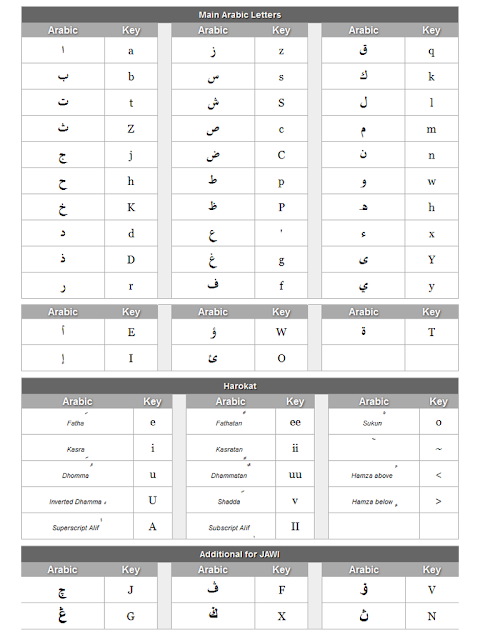
Setting your Computer (Windows 2000/XP)
- Before you can using this program you must set your regional setting by add Supplemental language Support (right-to-left languages). If after run this program and the text doesn’t work correctly, the text were left aligned or the text were broken, then you must do the following step:
- Open Control Panel
- Select Regional and Language Options
- select Languages tab
- And check the options “Install files for complex script and right-to-left (Including Thai)” and click Apply.
- Insert the Windows CD Installer and locate the correct path requested.
- Follow the next step until the computer ask for restart, so restart.
- If the above step still doesn’t work, maybe you have to install Universal Font. For Microsoft Office user, you can add Universal Font from the Installation CD. Follow this step :
- Open Control Panel
- Select Add or Remove Programs
- Select Microsoft Office and click Change
- Select Add of Remove Features click Next
- In the next step, check the “Choose Advanced Customization of Applications” and click Next
- From the tree view, Select: Office Shared Features > International Support > Universal Font (click/select and choose Run from my Computer from the drop down menu)
- Click Update
Anda akan diarahkan ke halaman download, tunggu 5 detik hingga muncul kata Skip This Ad di sisi kanan atas lalu klik. Dapatkan puluhan software secara offline dan murah dengan memesan kepada kami.klik "Pesan DVD-nya" [recomended]. Atau anda juga bisa mendapatkan software ini dengan mendownloadnya. Dan juga dapatkan berbagai bonus dan kelebihannya.
Apabila link-nya rusak, hilang atau sudah dihapus oleh pengupload harap segera hubungi admin atau apabila file software terlalu besar ataupun susah untuk didownload, dan tidak punya waktu untuk mendownload anda dapat memesan DVD puluhan bahkan ratusan software dari web ini dan selamatkan kuota anda. Kami siap mengirim ke tempat anda.
Jika tidak bisa silahkan didownload pada halaman mirror berikut:
Arabic Pad 1.4 (Latest release, DropBox), Arabic Pad 1.4 (box.net), Arabic Pad 1.4 (mediafire.com), Arabic Pad 1.4 (jumbofiles.com),Arabic Pas 1.4 (server ebsoft.web.id).
Jika tidak bisa silahkan didownload pada halaman mirror berikut:
Arabic Pad 1.4 (Latest release, DropBox), Arabic Pad 1.4 (box.net), Arabic Pad 1.4 (mediafire.com), Arabic Pad 1.4 (jumbofiles.com),Arabic Pas 1.4 (server ebsoft.web.id).

Belum ada Komentar untuk "Download Arabic Pad (Notepad Arabic GRATIS)"
Posting Komentar